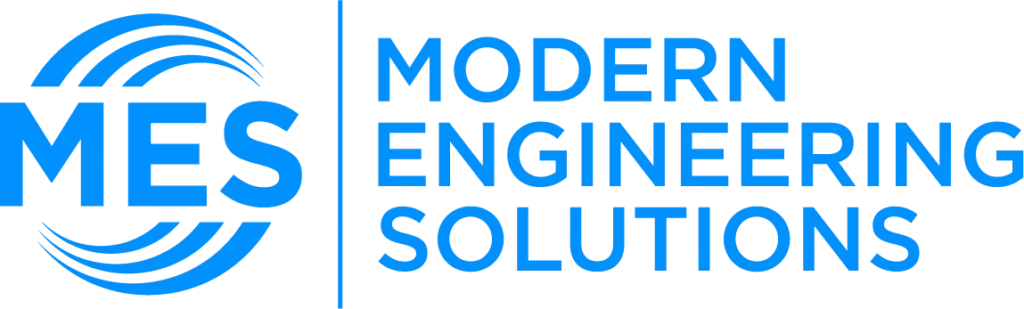How We Use Microsoft Apps to Accelerate Your Civil Engineering Project Success
Let’s face it – civil engineering projects are messy. There are dozens of people involved, mountains of paperwork, and strict deadlines that never seem to move. Many engineering firms are finding that Microsoft’s apps can cut through this chaos and make projects run smoother. Here’s how they’re doing it.

SharePoint
Ever spent an hour hunting for the latest version of a drawing? That’s why document control matters so much in civil engineering. SharePoint fixes this headache.
SharePoint gives you one place to store all your CAD files, specs, and permit documents. No more digging through email attachments or wondering if you have the latest version.
The version tracking means nobody accidentally works from outdated drawings – which saves those embarrassing (and expensive) mistakes we’ve all made.
Finding files becomes quick too. Need that standard detail you used last year? Just search for it instead of clicking through endless folders.
You can also tag files with information like “approved,” “draft,” or “for permitting” – making it way easier to sort through the hundreds of documents on a typical water project.
I’ve seen engineers save hours each week just by not having to play detective to find their own files.
Teams
We’ve all been there – important design decisions buried in a 50-message email chain. Microsoft Teams puts a stop to that communication nightmare.
Teams let you set up a dedicated space for each project. Your lift station design conversations stay separate from your water line extension discussions.
Sharing files happens right in the conversation. When someone asks about a pipe alignment, you can drop the drawing right there instead of switching to email.
The video calls with screen sharing are a game-changer too. When a client needs to see exactly what you mean about a pump station layout, you can show them in real time without leaving your desk.
What I really like is how Teams keeps a record of all these conversations. Six months later, when someone asks, “Why did we size that pipe at 8 inches?” You can actually find the answer.
For water projects where you’re juggling contractors, city officials, and your own team, having everything in one place keeps everyone on the same page.
Outlook & Calendar
Coordinating site visits, council meetings, and design reviews across multiple projects used to be a scheduling nightmare. Outlook and Calendar make this much easier to handle.
With shared calendars, everyone can see when the big permit hearing is scheduled or when construction kicks off. No more “I didn’t know that was happening today” moments.
Setting up meetings is simpler too. You can see when people are free and suggest times that work for everyone without ten emails back and forth.
The email tools help you flag and categorize messages so that urgent client requests don’t get lost among newsletter subscriptions.
And since everything connects to the other Microsoft tools, your Teams meetings show up in your calendar and your Outlook reminders can link to SharePoint files.
This means less time spent coordinating schedules and more time actually designing systems that work
Planner & Project
Breaking big projects into manageable chunks is Engineering 101. Microsoft Planner and Project help keep those chunks organized.
Planner gives you visual boards that show exactly what stage each task is in. You can see briefly if the hydraulic calculations are still in progress or if the permit application is complete.
When you assign tasks, they show up on team members’ calendars automatically – no more excuses about forgetting deadlines.
Project helps you make sure things happen in the right order. You don’t want someone designing the water and wastewater treatment plant before the flow estimates are finalized.
You can also see who’s swamped with work and who has bandwidth for more tasks. This prevents the all-too-common problem of your best engineer having 200% workload while others are looking for things to do.
One civil firm I know cut their weekly status meetings from two hours to 30 minutes just because everyone could already see what was happening in Planner.
Excel
Calculations are the backbone of engineering, and Excel is still the tool most of us reach for first.
Most firms build libraries of Excel templates for things like pipe sizing, detention pond calculations, or pump selection. This saves tons of time and ensures consistent methods.
The charts and graphs help explain technical concepts to non-engineers. Instead of showing a city council member a spreadsheet of numbers, you can show a clear chart of peak flows.
Macros and formulas let you quickly try different design options. Change a pipe size and instantly see how it affects flow rates and costs.
Many engineers also connect Excel to their CAD programs so data flows between them. Update the pipe length in CAD, and your cost estimate updates automatically.
A good Excel template can save days of calculation time on complex water systems while actually improving accuracy.
Word
Let’s be honest – most engineers would rather design a water treatment plant than write a report about it. Word makes the writing part less painful.
Report templates are huge time-savers. Once you’ve set up good water and wastewater report templates, you just fill in the project-specific info and you’re halfway done.
The automatic table of contents is a small thing that makes a big difference. When your report changes, you click one button and all the page numbers update. No more manual fixes.
Multiple people can work on the same document now. Your junior engineer can draft the existing conditions section while you tackle design criteria, all at the same time.
The track changes feature is perfect for reviews. You can see exactly what changed between drafts and who changed it – which matters when you’re submitting to picky regulators.
These tools won’t make engineers love writing reports, but they do make the process faster and less frustrating.
The Power of Working Together
Real magic happens when all these tools talk to each other. That’s when you start to see serious time savings.
When someone mentions a design change in Teams, you can create a task in Planner right from that conversation. Nothing gets forgotten.
Notes from your client meeting in Outlook can be saved straight to your project folder in SharePoint where everyone can find them.
You can embed your Excel calculations right into your Word report, and they’ll update automatically if the numbers change.
Your project schedule from Microsoft Project can push due dates to everyone’s Outlook calendar so deadlines are always visible.
This connected approach means information flows where it needs to go without you manually moving it around.
Looking to solve your engineering problem efficiently? Modern Engineering Solutions helps water and wastewater teams set up these tools while keeping the focus on great design. Reach out to learn how we can help streamline your project workflow.